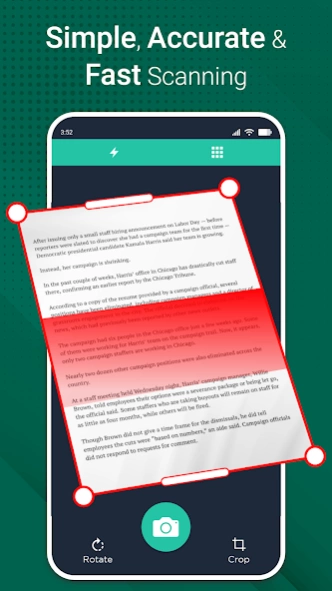Fast Document Scanner PDF Read 1.7
Free Version
Publisher Description
Fast Document Scanner PDF Read - Scan to Create PDF file in an Offline document scanner & PDF reader app
Now scanning documents is no more difficult for you. Fast PDF Document scanner application is necessary for every person if you are a school student, college student, university student, business person or any other person. Instant PDF Scanner is a very simple and fastest app to scan documents in high quality and quickly convert into PDF, PNG and JPEG format so you can share scanned documents, notes, magazines, articles and any kind of paper that you want. This offline scanner app makes your office work smarter.
Features of Document Scanner App:
📌 Convert Documents to PDFs
Easily scan & convert all kinds of documents to PDF format in a simple tap - receipts, invoices, notes, documents, photos, business cards, certificates, whiteboards, etc.
📌 Easily Share Scanned Files
Quickly share scanned files in PDF or JPEG formats with friends via Email, or post them on social media. Save and view the scanned files anytime, anywhere.
📌 Professional Quality Scan Results
Its precise border detecting, smart cropping, and auto enhancing features ensure the PDF outputs clear, sharp, and high-resolution. Multiple filter options are also provided to further optimize the scan results - photo, documents, clear, color, black & white.
📌 Extract Texts from Images Accurately
The integrated OCR (optical character recognition) technology can precisely recognize and extract texts from papers and images. After extraction, you can edit, copy, search, and share the texts for free.
📌 Search Files Quickly
Quick search feature helps to find your target files among multiple folders by entering keywords;
📌 Create Folders to Manage Documents
This feature supports creating sub-folders to help you categorize messy documents. Its amazing searching and sorting function can help you quickly find the document you want.
MAJOR ADVANTAGES
• Easy-to-use and flexible interface allows users to process documents in just a few taps.
• The best edge detection in the market to easily set the frames of your documents in real-time.
• Save document to .DOC or .PNG format.
• Smart Zoom feature for fast and convenient viewing of processed documents;
Fast Document Scanner is recommended for you as it is the best scanning app that saves your time and money by using a fast scan. Get this Offline Document Scanner & PDF Creator app to give us feedback and tell us what you think about to develop a good next version!
About Fast Document Scanner PDF Read
Fast Document Scanner PDF Read is a free app for Android published in the System Maintenance list of apps, part of System Utilities.
The company that develops Fast Document Scanner PDF Read is Translator Kingdom. The latest version released by its developer is 1.7.
To install Fast Document Scanner PDF Read on your Android device, just click the green Continue To App button above to start the installation process. The app is listed on our website since 2024-04-18 and was downloaded 0 times. We have already checked if the download link is safe, however for your own protection we recommend that you scan the downloaded app with your antivirus. Your antivirus may detect the Fast Document Scanner PDF Read as malware as malware if the download link to com.fastscanner.document.scanpdf.camera.image.text is broken.
How to install Fast Document Scanner PDF Read on your Android device:
- Click on the Continue To App button on our website. This will redirect you to Google Play.
- Once the Fast Document Scanner PDF Read is shown in the Google Play listing of your Android device, you can start its download and installation. Tap on the Install button located below the search bar and to the right of the app icon.
- A pop-up window with the permissions required by Fast Document Scanner PDF Read will be shown. Click on Accept to continue the process.
- Fast Document Scanner PDF Read will be downloaded onto your device, displaying a progress. Once the download completes, the installation will start and you'll get a notification after the installation is finished.